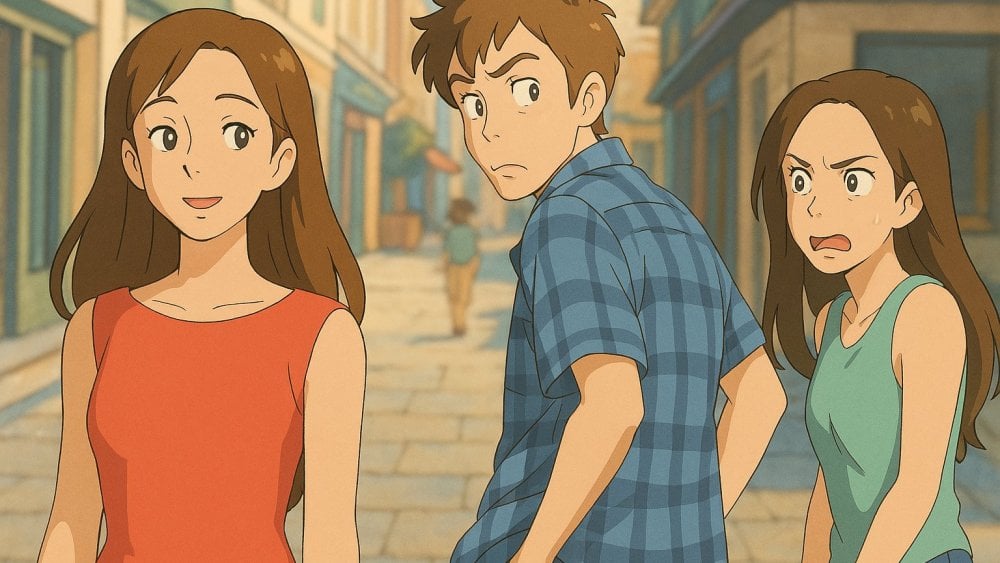How to Create Beautiful Ghibli Style Videos
Esthetic Ghibli content has taken social media platforms by storm. Creators across Twitter, Instagram and Facebook share their magical Ghibli-inspired videos that captivate millions of viewers.
Creating these enchanting Studio Ghibli videos is simpler than you might imagine. Free tools like DigenAI and Pixverse help you turn basic ghibli images into animated clips within 3-5 minutes. These platforms provide generous free credits – DigenAI offers 166 while Pixverse gives 140 – so you can create videos between 5 and 30 seconds.
The world of Ghibli animation welcomes both beginners and curious creators alike. This piece shows the exact steps to create your own esthetic Ghibli videos with free tools. Your artistic vision deserves to come alive. Let’s begin!
Plan Your Ghibli Scene Before You Start Click Here
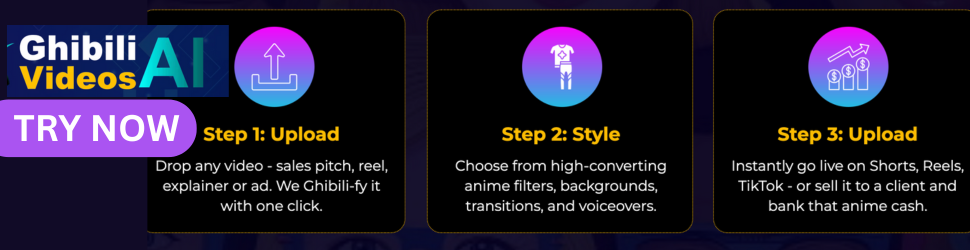
A proper scene plan will save you hours of work and lead to better results in your esthetic Ghibli videos. Here’s how you can prepare your scene the right way.
Choose a setting and mood
Studio Ghibli’s magic comes from its power to make everyday life romantic. Your setting should blend real and fantastic elements. The studio’s charm flows from turning simple things into magic—whether it’s a train station, a countryside home, or a busy bathhouse.
Pick your main backdrop first: dense forests, peaceful meadows, magical villages, or warm interiors. The time of day can shape your mood—afternoon sun brings warmth, while evening blues add mystery.
Your color palette should use soft, muted tones with smooth gradients. Earth tones fit villages naturally, while deep greens bring forests alive. These matching colors do more than decorate—they build the scene’s emotional core.
Sketch a simple story idea
A simple story makes your video more engaging, even if it’s short. Note that small tales in big worlds can grip viewers just like grand adventures. Ghibli turns simple moments into something special.
Here are some ideas to think over:
- Someone finds an unexpected treasure in nature
- A quiet moment shows daily life
- Characters share a brief moment with magical elements
Keep some mystery alive—not every detail needs explaining. A single meaningful moment can tell a complete story.
Understand the Ghibli esthetic Click Here
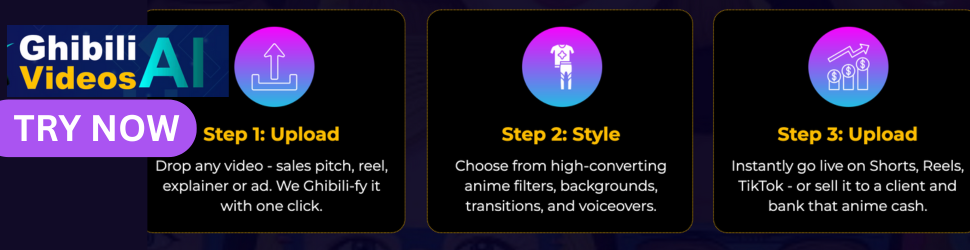
The unique Ghibli style mixes these key elements:
- Detailed backgrounds that look alive and lived-in, especially in nature
- Soft lighting effects that create dream-like scenes
- Whimsical fantasy elements that blend with reality
- Simple yet expressive characters with clean designs and subtle emotions
- Movement that looks natural—like flowing water, rustling leaves, gentle wind
Ghibli’s visual stories often use “Ma”—empty moments where the plot pauses but emotions flow. Your video might show drifting clouds or falling leaves for a few seconds.
The best Ghibli scenes mix fantasy with familiar things to create worlds that feel both magical and real. A careful plan for these elements builds a strong base for your image generation work.
Generate Ghibli-Style Images Using Ghibli AI Tools Click Here
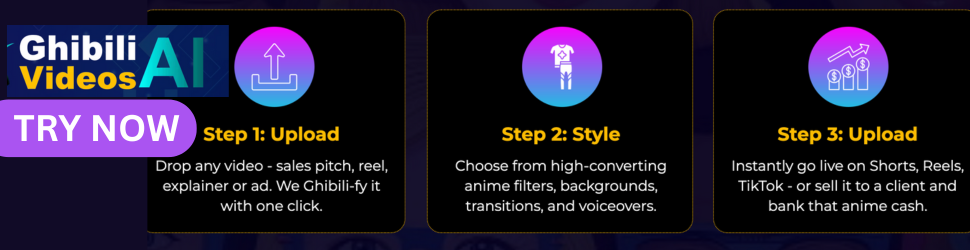

Your esthetic Ghibli vision comes to life after careful scene planning. Many free AI tools can help you create stunning Ghibli-style images that capture Miyazaki’s enchanting world.
Use ChatGPT or Grok with detailed prompts
ChatGPT and Grok help you create powerful Ghibli-style artwork. ChatGPT Plus needs a subscription, but Grok lets you do this for free through the X platform or directly at grok.com.
Grok makes it simple. Just upload your image with the paper clip icon and add a prompt to “Ghiblify” your image. The tool processes images faster than ChatGPT and gives you unlimited generations.
ChatGPT users can click the three-dot icon in the prompt bar, select “Image,” and write their text prompt.
Try YouCam or Pixverse for photo-to-Ghibli conversion
YouCam’s Online Editor transforms photos into Ghibli style without any prompt writing. Upload your photo and select anime-style filters.
Pixverse comes with a dedicated Ghibli Animation style in its presets. Premium plans let you process multiple images at once, perfect for creating video sequences.
Fotor stands out as a great free option with multiple Ghibli styles. Users can pick from “Ghibli Style,” “Ghibli Style 1,” and “Ghibli Style 2”.
Tips for writing effective Studio Ghibli AI prompts
Great AI-generated Ghibli artwork needs these elements:
- A clear mention of “Studio Ghibli style” in your prompt
- Atmospheric touches like “twilight glow,” “cherry blossom petals,” or “mystical lanterns”
- Visual qualities such as “soft, painterly textures,” “hand-drawn feel,” or “watercolor anime art style”
- Lighting descriptions like “golden hour” or “gentle evening mood”
- A structured approach: style indicator, subject, setting, mood, and key details
Clear subjects and minimal clutter in your original images help AI interpret them better. These techniques work great for portraits, landscapes, pets, or any subject you want to animate later.
Animate Your Ghibli Image with Ghibli Video AI Tools Click Here
Your Ghibli-style images are ready. Now let’s add movement to transform them into animated scenes that capture the magical Studio Ghibli feeling we all love.
Use DigenAI or Runway ML for simple animation
DigenAI is one of the best free tools you can start with. This tool creates watermark-free videos from your Ghibli images in 3-5 minutes. You can get videos without watermarks by downloading them while they process. Each creation gives you about 5 seconds of animation.
Runway ML is another great choice with its AI-powered video tools. New users get 125 AI credits – enough to make three 10-second video projects. You’ll also get 5GB of free storage, and the video processing happens by a lot faster than other tools. Just upload your Ghibli image, write a detailed prompt about the motion you want, and hit “Generate”.
You might also want to try Leonardo.AI (with free trial) or Canva, which lets you add simple effects like “Float” or “Pan”.
Add subtle motion like wind or floating objects
The magic of esthetic Ghibli animations comes from environmental details. Here’s what you can add:
- Drifting pollen or floating sakura petals
- Gentle wind effects on grass or clothing
- Rippling water surfaces
- Subtle cloud movements
- Soft particle effects like fireflies or glowing lights
Start by animating just one element. A camera pan works well before you add other motions like a character’s subtle head turn.
Keep movements slow and natural
Studio Ghibli’s animation style shows fluid, realistic motion that captures tiny details. Here’s how you can achieve this:
- Make movements slow and gentle instead of fast and dramatic
- Watch your timing—like how leaves flutter or characters pause
- Keep animated effects minimal and true to life
- Look at actual Ghibli scenes to see how they pace their movements
Ghibli’s cinematic quality comes from making the world feel alive through small, thought-over motion. You don’t need to create a full movie – just enough movement to make your esthetic Ghibli scene feel magical and lived-in.
Polish Your Esthetic Ghibli Video for Final Touches
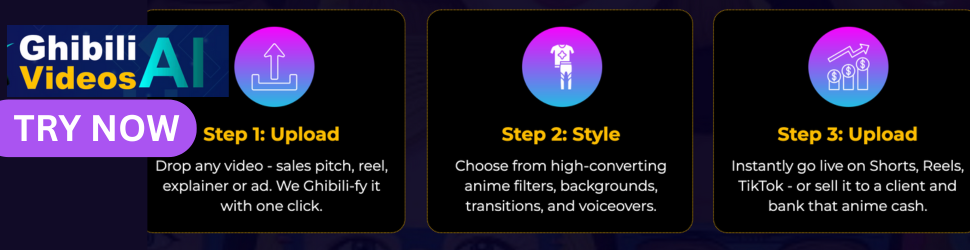
The magic of Ghibli videos comes alive with those final artistic touches. These small refinements will take your animation from good to absolutely mesmerizing and give it that special Ghibli charm we all love.
Add soft background music or nature sounds
A Ghibli scene needs the perfect audio to feel complete. Here’s what you can add:
- Soft piano or orchestral melodies that create nostalgia and wonder
- Ambient nature sounds like gentle wind, rustling leaves, or distant birds
- Character sounds (optional) such as footsteps or soft laughter
You’ll find great royalty-free “Ghibli-like” tracks from artists like dystopian tanuki or staccato neko who specialize in this style. The environmental sounds should stay subtle in the mix to improve the atmosphere without becoming distracting.
AI music generators like Filmora’s tool can create custom orchestral soundtracks that match your animation’s mood and timing. The magic happens when audio and visuals blend naturally—try to match important moments with musical swells to create the biggest effect.
Use free editors to adjust lighting and color
Your video’s visual quality needs some fine-tuning through color grading. Here’s what to do in your editor:
- Adjust color balance to bring out those earthy greens and blues that Ghibli scenes are known for
- Add a color dodge layer to create light bloom effects and that dreamy glow
- A subtle grain effect can make it look like traditional animation
- Make sure your lighting shows clear direction with defined light and shadow areas
Tools like FlexClip and Fotor offer free editing features that help enhance Ghibli-style animations with these effects.
Export in high quality for social sharing
The quality of your Ghibli video should shine when you share it. Export your work in high resolution (1080p HD or 4K if your artwork can handle it) with good bitrate to keep all the details.
Take time to check your exported file for glitches. Make sure all layers animate smoothly without jumps or pauses. If something looks off, go back to your project, fix those keyframes or timing issues, and export again until it looks perfect.
MP4 format works best for sharing your video across social platforms. This format lets your Ghibli-inspired content look great everywhere you post it.
Conclusion
The art of creating esthetic Ghibli videos may look challenging, but the right tools and knowledge can help anyone craft magical animated scenes. Success depends on careful planning – from selecting perfect settings to mastering signature Ghibli elements like soft lighting and natural movement.
Modern AI tools have made this creative experience more available to everyone. Animation platforms help turn static images into living, breathing scenes. Gentle nature sounds and precise color grading can raise simple animations into captivating stories that appeal to viewers.
Ghibli’s magic stems from simplicity and attention to detail. You should start small and test different scenes and styles as your creativity flows naturally. These tools and techniques are the foundations of your work – everything else flows from your unique artistic vision and storytelling ability.
Pick your favorite reference images, open those free tools, and create your own slice of Ghibli magic today. Each video becomes a learning opportunity that helps you develop a distinctive style while honoring the beloved Ghibli esthetic.