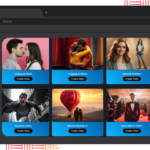Generate Ghibli Style Videos
How to Create Studio Ghibli Videos Click Here Create Your Ghibli Style Videos
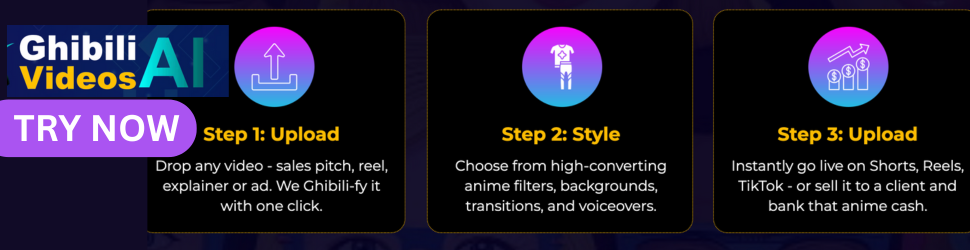
AI-generated Studio Ghibli videos are changing how we make animated art. Social media feeds and AI communities showcase these captivating Ghibli-style creations that mirror Hayao Miyazaki’s iconic style.
Create Ghibli style Video
Tech leaders have jumped on this creative wave. OpenAI’s CEO Sam Altman even updated his profile picture to a Ghibli-style AI creation. New tools like ChatGPT, Grok 3, and Google Gemini now make sophisticated image generation available to everyone, not just professional artists. Users can create those signature soft color palettes and rich detailed backgrounds easily.
Starting with Ghibli-style animation might feel overwhelming. The right tools and guidance can help you become skilled at creating these enchanting visuals. This detailed guide will show you how to craft your own Studio Ghibli-inspired videos. You’ll learn about choosing AI tools and essential techniques to get started.
Understanding Studio Ghibli’s Unique Visual Style
You should understand what makes this aesthetic so distinctive and beloved worldwide before trying to copy Ghibli’s iconic style with any studio ghibli ai video generator.
Key characteristics of Ghibli aesthetic
Studio Ghibli’s visual identity comes from its meticulous hand-drawn animation. This artistic choice gives their films warmth and organic feel, which stands out in today’s CGI-dominated era. Each frame becomes an independent artwork with extraordinary attention to detail, unlike digital animation.
Create Ghibli Image Online
Studio Ghibli’s signature look has:
- Pastel and muted color palettes that create a warm, handcrafted atmosphere
- Intricate background scenes with lush landscapes and detailed architecture
- Expressive character designs that show subtle facial features and natural movements
- Nature as a character where forests, oceans, and landscapes feel alive and essential to the story
Ghibli excels at composition too. Every element looks realistic despite being in fantasy worlds. This dedication to realism shows in small details like slurping ramen or rustling leaves – elements that bring their worlds to life.
Analyzing iconic Ghibli scenes
Some moments from Ghibli films have become cultural touchstones. The umbrella scene in “My Neighbor Totoro” stands as the most recognizable sequence in Studio Ghibli’s history. It captures perfect pacing and charming details like Totoro scratching his side as raindrops hit his nose.
The bathhouse scenes in “Spirited Away” showcase Ghibli’s mastery of intricate architectural details and atmospheric elements like rising steam. Modern ghibli pictures try to copy these hand-painted backgrounds that create an exceptional experience.
How Ghibli is different from other animation styles
Studio Ghibli’s approach is fundamentally different from mainstream animation. Typical anime might focus on battles and adventures, but Ghibli tucks into characters’ emotional experiences and inner growth.
On top of that, it rarely follows the good-versus-evil formula. Conflicts find resolution rather than escalation, with strong female protagonists who feel real and three-dimensional.
The balance between realism and fantasy sets aesthetic ghibli apart. Traditional craftsmanship creates worlds that feel both magical and tangible. No studio ghibli ai generator can fully copy these foundational principles without understanding them first.
Essential Tools and Software for Creating Ghibli Videos
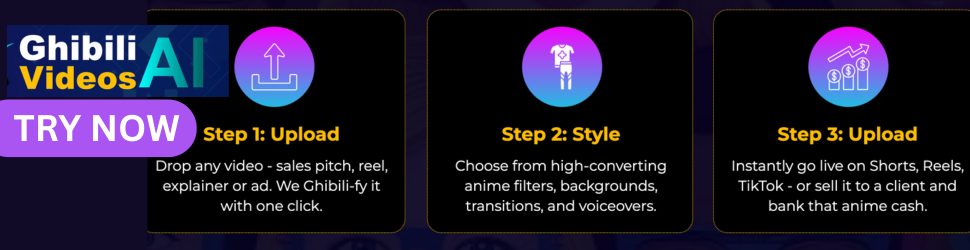
The magic of Ghibli-style videos comes to life with the right mix of tools and software. Let’s dive into the resources you need to turn your animated dreams into reality.
Free vs. paid animation software options
OpenToonz leads the pack for newcomers who want to try Ghibli-style animation without spending money. Studio Ghibli customized this open-source software and used it to create almost all their works since “Princess Mononoke”. You can also check out other free tools like Blender for versatile 3D animation, Pencil2D for traditional frame-by-frame work, and Synfig Studio for 2D vector animation.
Professional animators often choose paid software to boost their capabilities. Autodesk Maya rules the industry – every Oscar-winning visual effects film since 1997 has used it. Adobe After Effects gives you premade assets that speed up animation creation. Cinema 4D delivers flexible 3D animation tools.
Studio Ghibli AI generators and their capabilities
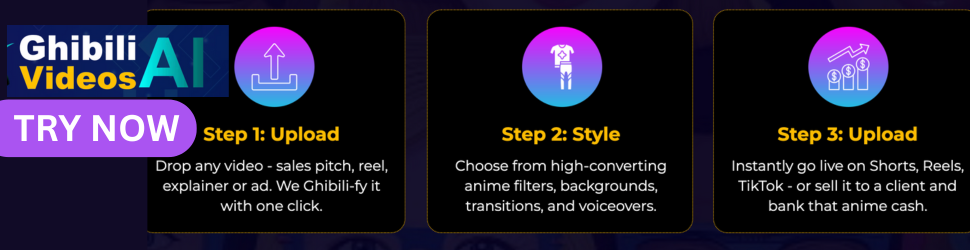
AI-powered Ghibli-style creation is now available to everyone. Premium subscribers can use ChatGPT (GPT-4o) to generate Ghibli-inspired images through text prompts. xAI’s Grok 3, Google Gemini, MidJourney, and DALL-E 3 each bring their own twist to creating Ghibli-style visuals.
These AI tools nail Ghibli’s signature elements—soft linework, pastel color palettes, and dreamlike atmospheres. Yet Miyazaki himself called AI animation “an insult to life itself”.
Traditional drawing tools and tablets
Miyazaki’s approach uses simple tools like 2B pencils for bold sketches and watercolors with good water-to-paint balance. Digital artists have three main tablet options:
- Pen tablets (without screens): Budget-friendly choices under $100 include Wacom Intuos S, Huion Inspiroy 2 S
- Monitor tablets: Premium devices ($300-$3500) let you draw directly on screen
- Tablet PCs: Complete solutions like iPad Pro with Apple Pencil or Surface Pro 11 work great
Video editing software recommendations
Your animation needs the right editing software to shine. Adobe Premiere Pro and Final Cut Pro X pack professional features. Beginners might feel more at home with iMovie or DaVinci Resolve.